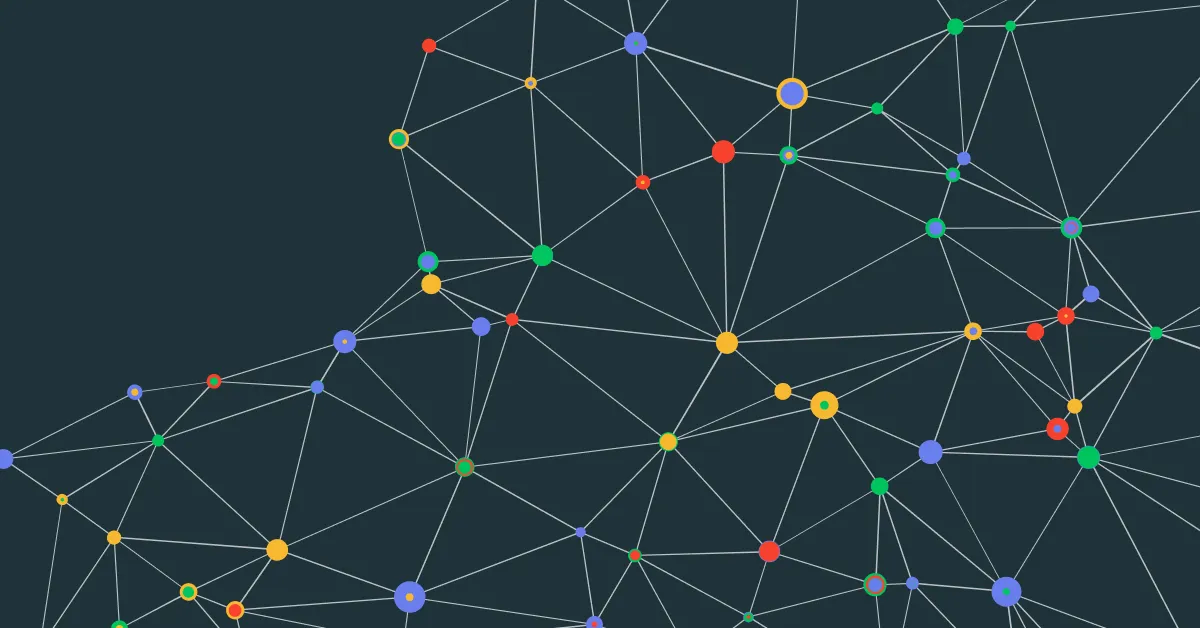While email security protocols like SPF, DKIM, and DMARC are essential for protecting against email spoofing and phishing attacks, many people are not aware of these basic security measures. Email security is a critical aspect of cybersecurity, and it’s important to raise awareness about these protocols and their significance. Checking the health and improving the security of an email domain is essential to prevent email-based attacks and ensure smooth communication. Below are some steps you can take to assess the health of your email domain and enhance its security:
1. SPF, DKIM, and DMARC Setup:
Ensure that your email domain has Sender Policy Framework (SPF), DomainKeys Identified Mail (DKIM), and Domain-based Message Authentication, Reporting, and Conformance (DMARC) records set up correctly. These protocols help prevent email spoofing and ensure that your emails are authenticated.
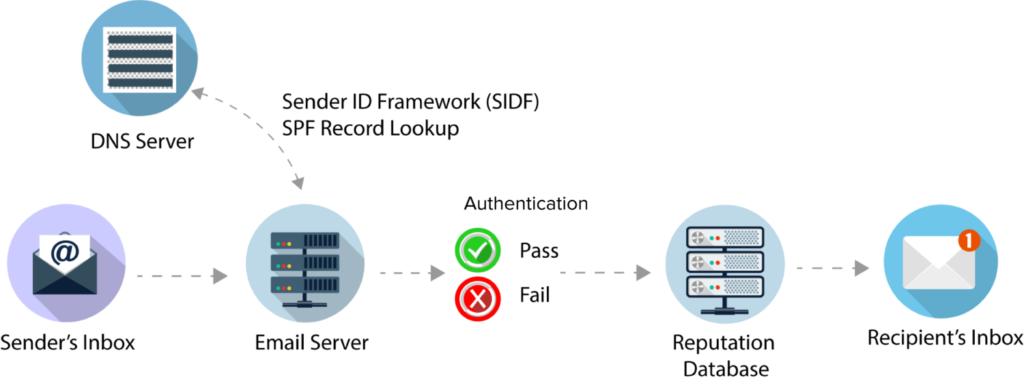
2. DKIM Setup:
Verify that DKIM is implemented correctly for your domain. DKIM adds a digital signature to outgoing emails, allowing the recipient’s server to verify the email’s authenticity.
3. DMARC Policy:
Implement a DMARC policy for your domain. DMARC specifies how your domain handles unauthenticated emails and provides instructions to receiving servers.
4. Regularly Monitor DMARC Reports:
Set up DMARC reports to monitor email authentication results. This will help you identify any unauthorized sources attempting to send emails using your domain name.
5. Email Authentication Testing:
Perform regular email authentication testing using online tools like DMARC analyzers to ensure everything is set up correctly.
6. Email Encryption:
Consider implementing email encryption using technologies like S/MIME (Secure/Multipurpose Internet Mail Extensions) or PGP (Pretty Good Privacy) to secure the content of your emails.
7. Email Gateway Security:
Make sure your email gateway has robust security measures, including anti-spam, anti-phishing, and malware scanning capabilities.
8. Employee Training and Awareness:
Educate your employees about email security best practices, including recognizing phishing attempts and suspicious emails.
9. Strong Password Policies:
Enforce strong password policies for email accounts, requiring a combination of letters, numbers, and special characters, and encourage regular password changes.
10. Multi-Factor Authentication (MFA):
Implement MFA for email accounts to add an extra layer of security. This way, even if passwords are compromised, unauthorized access can be prevented.
11. Regular Software Updates:
Keep your email server software, operating systems, and security software up-to-date to patch any known vulnerabilities.
12. Periodic Security Audits:
Conduct regular security audits to assess the overall health and vulnerabilities of your email domain.
13. Monitor for Anomalies:
Use intrusion detection systems (IDS) and security information and event management (SIEM) tools to monitor and detect any suspicious activities or unauthorized access attempts.
14. Backup and Disaster Recovery:
Regularly back up critical email data and have a disaster recovery plan in place to quickly restore services in case of a security breach or data loss.
By following these steps, you can improve the security and health of your email domain, reducing the risk of email-related security incidents and maintaining smooth communication with enhanced protection against threats.